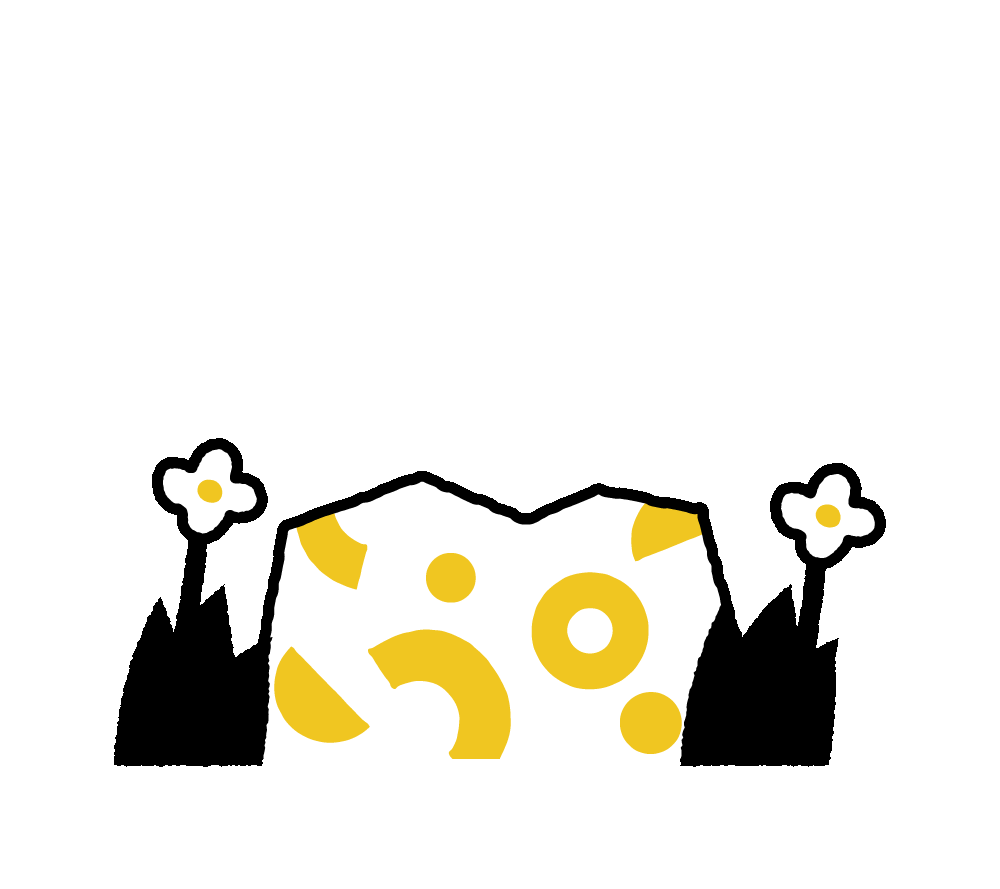EZ WAY實名認證指南
STEP1

下載EZWAY易利委APP
STEP2

註冊EZWAY易利委APP
台灣公民(持台灣身分證者)
- 點選「中華民國」國籍註冊會員
- 輸入身分證字號、真實姓名、電話號碼和生日並完成實名認證
- 輸入健保卡卡號,卡號位於健保卡正面左下方12碼數字
居住台灣的外籍人士(持居留證者)
- 點選「非中華民國」國籍註冊會員
- 點選「居留證」持有證件
- 輸入居留證號、真實姓名、電話碼和生日並完成實名認證
外籍訪客(沒有居留證,只有護照)
- 點選「非中華民國」國籍註冊會員
- 點選「其他證件」持有證件
- 輸入護照號碼、真實姓名、電話碼和生日並完成實名認證
STEP3

當包裹進到台灣會由關貿署EZWay APP推播通知新包裹已到「實名委任通知,您有委託 XXX 申報進口貨物分號 XXXX,請至EZWay進行實名」收到通知後,開啟EZWay APP,點選「海關實名委任」
STEP4
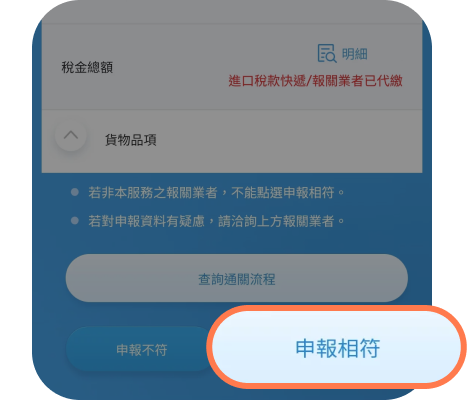
確認上方資訊無誤後點選申報相符,並確認就完成報關嘍!